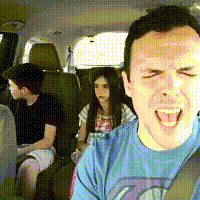Series: Awesome Tips about Pandoc
Related Posts
What Pandoc can Do?
- convert files from one format into another: markdown to html/pdf/word/ppt, vice verse and many other types.
Pandoc
brew install pandoc,brew upgrade pandocorsudo apt-get install pandoc- Add bash-completion:
eval "$(pandoc --bash-completion)"to ${HOME}/.bash_profile - Output:
-o output.df, -o output.pptx - pandoc –list-extensions
- pandoc –list-output-formats
- Reading from the Web:
pandoc -f html -t markdown http://www.fsf.org - TOC generation:
--toc--toc-depth=NUMBER<!– ### remark
- in-browser, markdown-driven slideshow tool –>
Tips
- set language for the inline code
- The source:
Redcarpet.new("Hello World!"){.ruby} - The result:
Redcarpet.new("Hello World!")
- The source:
- Syntax highlight: –highlight-style
- pandoc –list-highlight-languages
- breezedark, haddock, pygments, tango, espresso, zenburn, kate, monochrome
- breezedark is pretty good.
- Specify image size: we can use px or percentage.
{.class height=20px width=20px }
- side by side images

<!-- Side by Side Images -->
Header Left | Header Right
:--------:|:-------:
 | Pandoc Markdown Syntax
fenced_code_attributes
~~~~ {#mycode .haskell .numberLines startFrom="100"}- line_blocks: beginning with a vertical bar (|) followed by a space
- useful for verse, addresses, resume
- pandoc_title_block: title, author(s), date
- pass metadata in pandoc command:
-M date="Updated at $(date "+%B %e, %Y")"
- pass metadata in pandoc command:
- yaml_metadata_block
- when use
---as line break, better put a new line after it, otherwise it may be confused with yaml_metadata_block
- when use
- attributes
- Heading identifiers:
{#identifier .class .class key=value key=value}Hi {#foo .bar .baz key=val}is compiled to html<h1 id="foo" class="bar baz" key="val">Hi</h1>
code with class {.class}or[Span with class]{.class}- Use
{custom-style=class}instead of{.class}to also work in word. - link_attributes
{#id .class width=30 height=20px}[Hello, world!](http://example.com/){target="_blank"}- use blank as
_is special character in markdown
- use blank as
- inline_code_attributes: {.haskell}
{.smallcaps}- raw_attribute:
{=html}
- Heading identifiers:
- tex_math_dollars
Speaker notes
- Need a blank line before a block quote
- Superscript:
mc^2^mc2 Subscript:
H~2~OH2O
EXTENSION
- +EXTENSION to the format name and disabled by adding -EXTENSION
--from markdown_strict+footnotes
Themes
- We can also add our own css or change the existing one.
- We can edit blogger’s theme and add the css there so the theme applies to all posts.
- Create truly standalone html files
- -H fullpath_pandoc.css or –include-in-header=FILE
- Themes to use
Blockquotes CSS
blockquote {
margin: 0;
border-left: 3px solid #ccc;
}
blockquote p {
padding: 15px;
background: #eee;
border-radius: 5px;
}
/* blockquote p::before {content: '\201C';}
blockquote p::after {content: '\201D';} */Table CSS
.post-body table {
border-collapse: collapse;
}
.post-body table, th, td {
border: 1px solid black;
}How to have content in the top slide in 2D reveal.js slideshows
in pandoc 2.7 > Slide show formats behavior change: content under headers less than slide level is no longer ignored, but included in the title slide (for HTML slide shows) or in a slide after the title slide (for beamer). This change makes possible 2D reveal.js slideshows with content in the top slide on each stack (#4317, #5237).
- Must also run pandoc with
--slide-level=2
- Must also run pandoc with
Use Variables in Document Body Text
- We can use variables from command line or defined in metadata block.
pandoc -M updatedDate="Updated at $(date "+%B %e, %Y")" --template --template "${md}" "${md}" | pandoc -t html
Template
pandoc -D html >$HOME/.pandoc/templates/default.html
pandoc --template==$HOME/.pandoc/templates/default.htmlFilters
- pandoc-mustache for variable substitution
- pandoc-include
- Install Xcode from Mac App Store (slow…)
- Install Haskell Tool Stack
- stack update; stack install pandoc-include
Troubleshooting
- When the output is not same as expected, start from the first place and fix it.
- Usually we can fix it by add new line, or put the text in `the_text`.
Resources